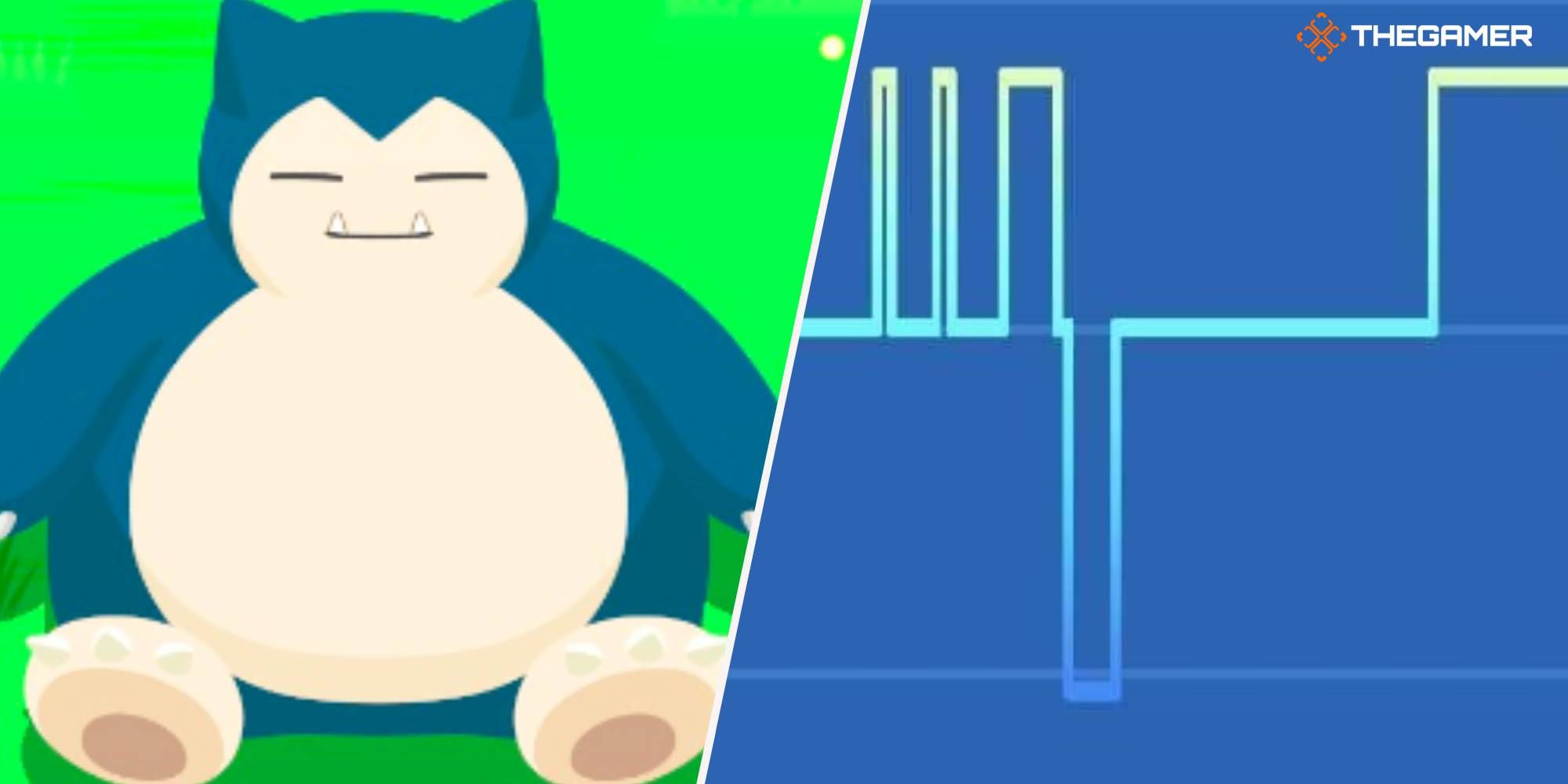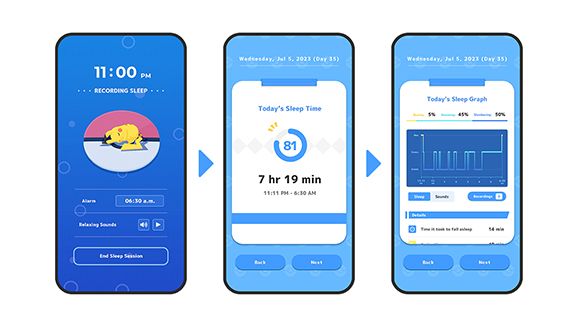Do you get up at the crack of dawn? Are you more of a mid-morning sort? Or maybe the crack of dawn is just about your bedtime? Heck, if you're like us, your sleep schedule is sort of all over the place for one reason or another. Whatever your case may be, it might seem like Pokemon Sleep is too much of a hassle to attune to your preferences.
Good news! It isn't. Setting the in-app clock to know when you plan to begin your snoozing session is a cinch so long as you know where to tap. Lo and behold, that's precisely what we're about to show you.
Customizing Your Bedtime In Pokemon Sleep
You'll no doubt notice Pokemon Sleep asks you to plug in your bedtime during its setup process. That's all well and good, but life's a trip, and unless you have a downright enviously unchanging bedtime, you're going to need to amend the inputted information at some point.
Even before your tutorial sleep session has begun, you can adjust the time. Simply tap the 'Sleep' button conveniently located on the bottom edge of the app's display. You can ignore the whole incense thing here - unless you're planning on applying some incense before your next sleep session, of course - and instead tap the 'Bedtime' button to continue.
To the right of the 'Bedtime' button is your currently scheduled wakeup time. After clicking, you can manually re-enter your projected bedtime hours. You can do this as often as you need, which is great, since it'd be a little weird if The Pokemon Company refused to accommodate for our ever-hectic lives.
Hey, it's not our fault the kids wanted breakfast at five in the morning.